 Composer Catalog Help
Composer Catalog Help Composer Catalog Help
Composer Catalog Help ADD TRACK >> MUSIC FILES
The ninth tab is the
MUSIC FILES tab. This tab allows you to
link audio files (in any location on your computer), to the track being added.
If you are going to link audio files, there must be one file designated as the
main mix. If you add more than one track, the other tracks will be classified as
alt mixes.
To add an audio
file, select the button titled SELECT DIRECTORY TO VIEW and drill into the
folder that contains the file(s) you are looking for. Once you find the track in
the box (on the left), select it and click the ADD MUSIC button to bring it over
to the Tracks Added box (on the right).
If you bring across the wrong track, just
click on the track in the Tracks Added box (on the
right) and it will be removed.
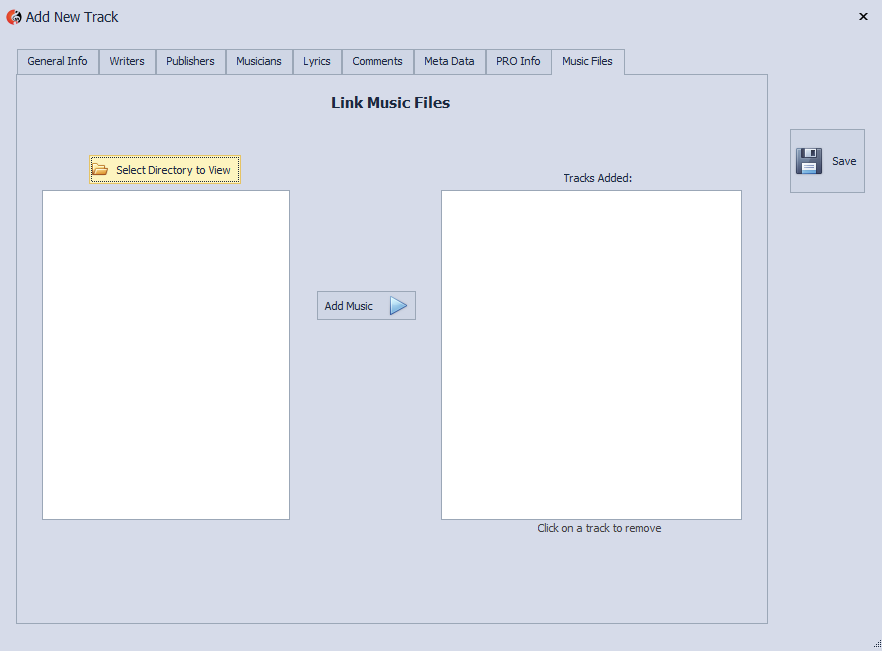 |